그림판 오픈소스
https://github.com/QtOpenGL/CGPaint
GitHub - QtOpenGL/CGPaint: Simple paint program written in openGL 4.1 and Qt 5.5
Simple paint program written in openGL 4.1 and Qt 5.5 - QtOpenGL/CGPaint
github.com
https://github.com/anujsrivastava1234/Paint-App-Qt6-Creator
GitHub - anujsrivastava1234/Paint-App-Qt6-Creator
Contribute to anujsrivastava1234/Paint-App-Qt6-Creator development by creating an account on GitHub.
github.com
https://www.youtube.com/watch?v=Vs3CTaQQUMI
위 유튜브에 나오는 프로그램의 소스이다.
https://github.com/gongjianbo/EasyOpenGL2D
GitHub - gongjianbo/EasyOpenGL2D: Drawing 2D graphics with OpenGL in Qt.(在Qt中使用OPenGL绘制2D图形)
Drawing 2D graphics with OpenGL in Qt.(在Qt中使用OPenGL绘制2D图形) - gongjianbo/EasyOpenGL2D
github.com
https://github.com/Maktel/qt-opengl
GitHub - Maktel/qt-opengl: Drawing application in Qt
Drawing application in Qt. Contribute to Maktel/qt-opengl development by creating an account on GitHub.
github.com
난이도가 3D 보단 어렵지 않기 때문에, 찾아보면 상당히 많이 있을 것이다.
이 중 실행되는 코드를 찾아서 분석하고, 나만의 QT 프로젝트를 빠르게 구현해보자.
https://github.com/smay1613/Qt-Paint?tab=readme-ov-file
GitHub - smay1613/Qt-Paint: Qt network paint application with QML
Qt network paint application with QML. Contribute to smay1613/Qt-Paint development by creating an account on GitHub.
github.com
찾다보니 온라인으로 동기화되는 기능이 담긴 것도 있었다.
https://github.com/ggobi/qtpaint
GitHub - ggobi/qtpaint: Qt-based painting infrastructure
Qt-based painting infrastructure. Contribute to ggobi/qtpaint development by creating an account on GitHub.
github.com
오픈소스 실행해보기 1
https://github.com/QtOpenGL/CGPaint
GitHub - QtOpenGL/CGPaint: Simple paint program written in openGL 4.1 and Qt 5.5
Simple paint program written in openGL 4.1 and Qt 5.5 - QtOpenGL/CGPaint
github.com
이 프로젝트는 Qt make파일 .pro 파일로 구성되어있다.
Qt Creator로 실행해보자.

pro파일을 더블클릭하면 Qt creator가 자동으로 실행되더라.
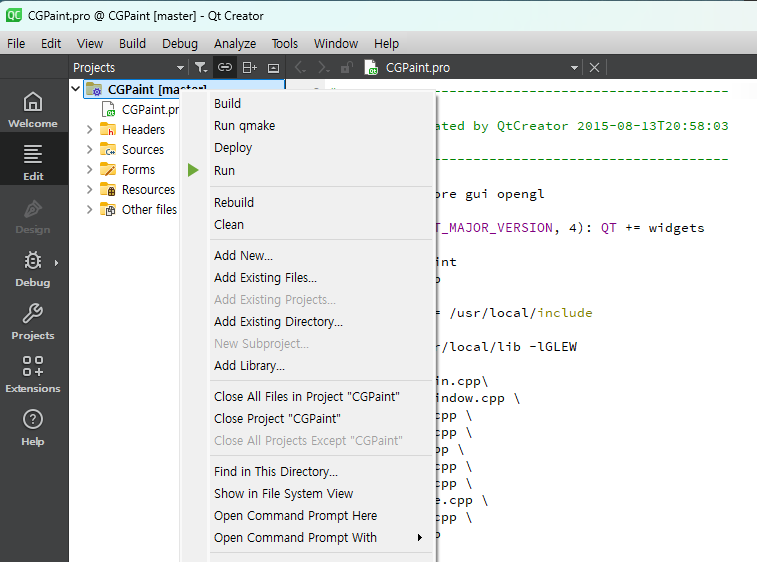
프로젝트를 켜고 빌드해보자.

보아하니 필요한 라이브러리가 좀 있다.
여기서는 opengl에서 쓰는 라이브러리를 그대로 쓰는 모양이다.
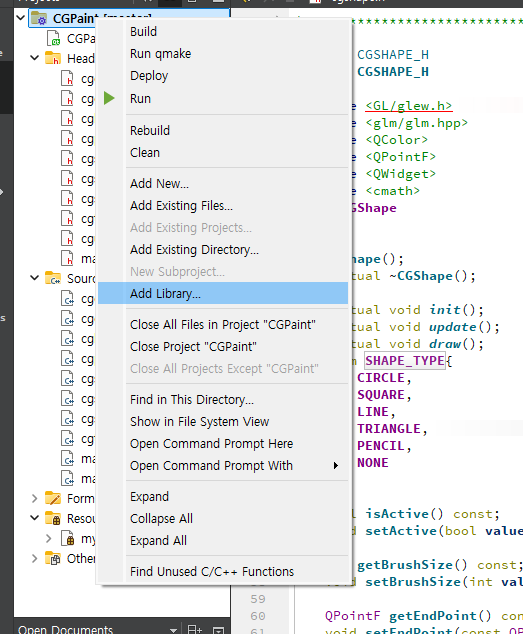
qt creator에서 library를 추가해보자.
https://glew.sourceforge.net/index.html
GLEW: The OpenGL Extension Wrangler Library
The OpenGL Extension Wrangler Library The OpenGL Extension Wrangler Library (GLEW) is a cross-platform open-source C/C++ extension loading library. GLEW provides efficient run-time mechanisms for determining which OpenGL extensions are supported on the tar
glew.sourceforge.net


먼저 glew를 다운받아서 라이브러리를 가져오자.

라이브러리를 넣고 경로 설정을 해보자.
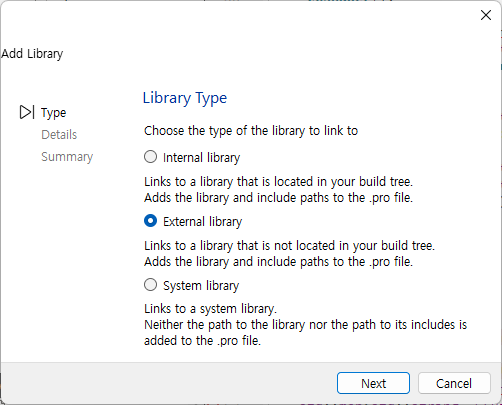
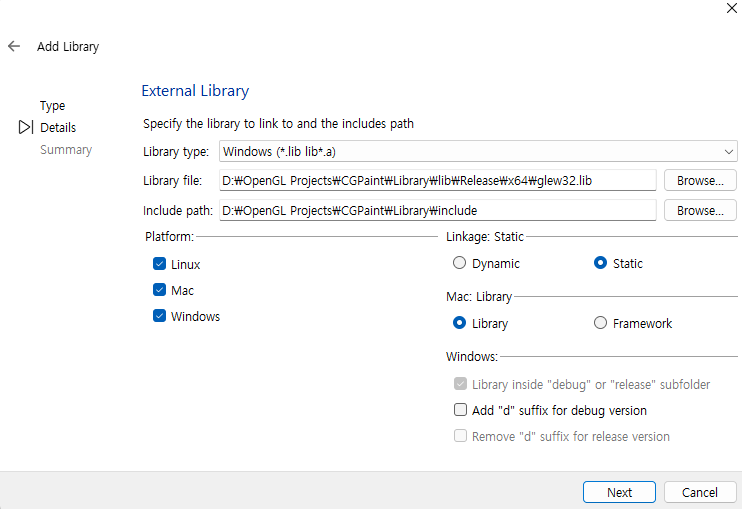
이렇게 glew를 넣고 빌드해보자.

glew만 넣었더니 빌드가 성공했나?

하지만 프로젝트 오른쪽 클릭 후 run을 해보면 에러가 있다.
오픈소스 실행해보기 2
https://github.com/anujsrivastava1234/Paint-App-Qt6-Creator
GitHub - anujsrivastava1234/Paint-App-Qt6-Creator
Contribute to anujsrivastava1234/Paint-App-Qt6-Creator development by creating an account on GitHub.
github.com
이걸 시도해보자. qt라서 설정이 상당히 난해한데 문서가 전혀 없어서 막막하긴 하다..
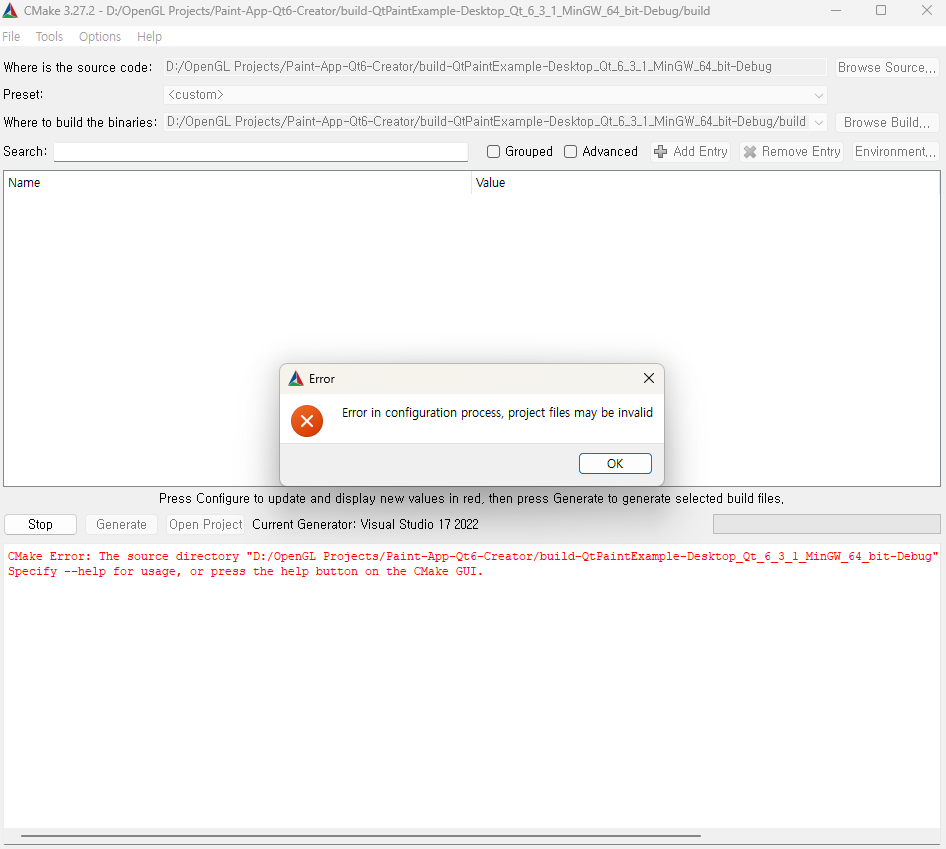
cmake로 시도해보려고 해도, invalid라는데.

보니까 절대경로로 cmake 파일을 만들어놓았다..

한 번 경로를 바꿔보고 시도.
안된다...
오픈소스 실행하기 3
https://github.com/gongjianbo/EasyOpenGL2D
GitHub - gongjianbo/EasyOpenGL2D: Drawing 2D graphics with OpenGL in Qt.(在Qt中使用OPenGL绘制2D图形)
Drawing 2D graphics with OpenGL in Qt.(在Qt中使用OPenGL绘制2D图形) - gongjianbo/EasyOpenGL2D
github.com
이번엔 이걸 시도해보자.

마찬가지로 pro 파일을 qt creator에서 열고.
빌드해보았는데

QOpenGLWidget 에러..
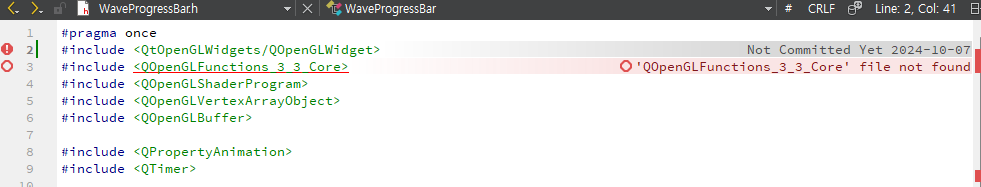
이걸로 바꾸니 해결은 되었는데 그 밑에 에러 또 있다.
Qt를 제대로 알고 시도했다면 좋았겠지만.. 그게 아니니 막막하구만.
QT가 워낙 시간이 지남에 따라 빠르게 변하는지라
방법을 다르게 시도하는게 좋겠다는 생각이 든다.
'개발 · 컴퓨터공학' 카테고리의 다른 글
| ASE github 코드 환경 설정하기 - 1 [ASE: Large-Scale Reusable Adversarial Skill Embeddings for Physically Simulated Characters] (13) | 2024.10.30 |
|---|---|
| OpenMesh Class List 에서 기능 찾기 (5) | 2024.10.28 |
| OpenGL 3D CAD 오픈소스 찾아보기 (6) | 2024.10.26 |
| mesh의 manifold에 대해 (6) | 2024.10.22 |
| Half Edge Data Structure (4) | 2024.10.22 |




